How to Preview files in Gnome
Everyone wants to be productive and squeeze out those extra few hours from their daily routine. Previewing files before using them, also helps to attain productivity and help getting things done faster. It certainly helps in cases when you have lot of multimedia files or documents and you want to sort them, so instead of opening them in your system default applications, you can preview them, which tends to be fast than it’s default application and you save yourself some time. Now, let’s head towards installation. There are two softwares for previewing files in Gnome, first is Gnome’s own Sushi, and second is Gloobus preview .
Installation
I’ll be using Ubuntu as my distribution to demonstrate the installation. Most of the methods discussed here, will also work for Ubuntu derivatives like Mint
# Sushi
Sushi is a quick previewer for file browsing in GNOME 3.2 and later. So, we will first install sushi which is part of gnome software package. To install it just search for package gnome-sushi in the software center, as seen here 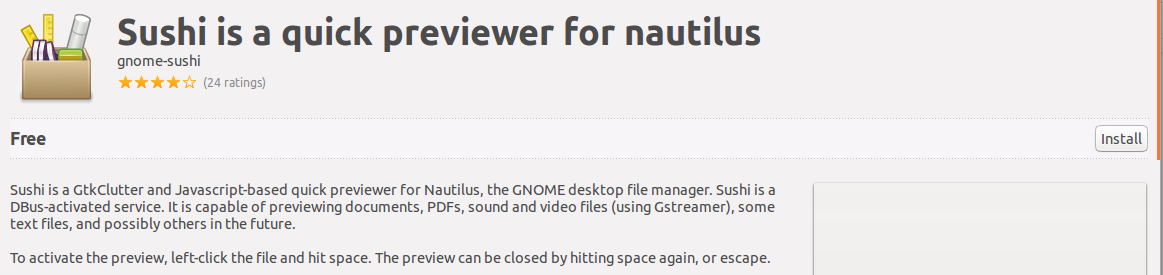
or you can simply issue the following command
sudo apt-get install gnome-sushiIf you are using any other distribution other than Ubuntu derivatives, search for package gnome-sushi in repos. After installing it, restart Nautilus(default file manager in gnome) and select any file and press Spacebar to preview the file. To preview Open format documents (like odt,odf), you also need to install another package named unoconv, with the command
sudo apt-get install unoconv Here is a screenshot
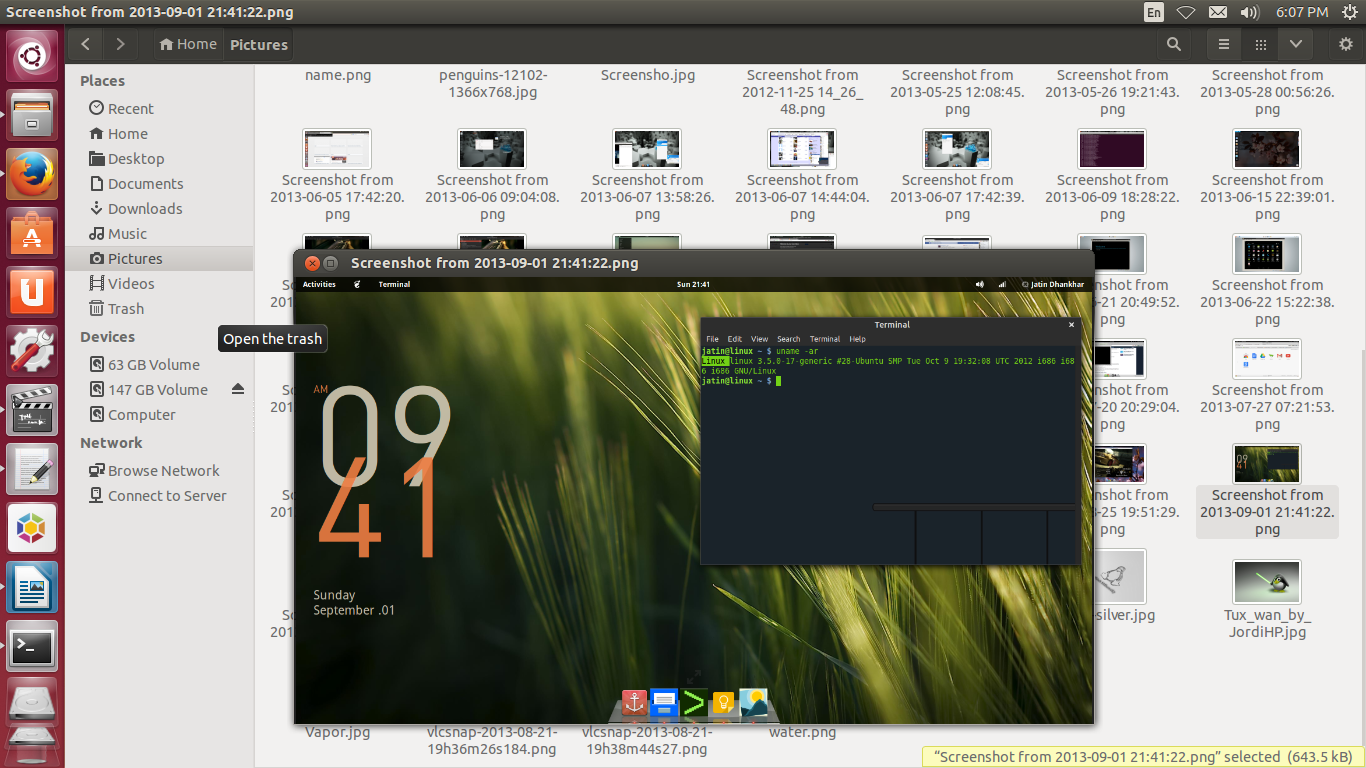
Gloobus Preview
As per the Gloobus site,
Gloobus Preview is a Gnome application based on Apple’s “Quicklook”, designed to enable a full screen preview of any kind of file.
As per Gloobus page, following file types are supported
Images: jpeg / png / icns / bmp / svg / gif / psd / xcf
Documents: pdf / cbr / cbz / doc / xls / odf / ods / odp / ppt
Source Code: c++ / c# / java / javascript / php / xml / log / sh / python
Audio: mp3 / ogg / midi / 3gp / wav
Vídeo: mpg /avi / ogg / 3gp / mkv / flv
Other: folders / ttf / srt / plain tex
As Ubuntuhandbook points out
Gloobus Preview is available for Ubuntu 13.04, Ubuntu 12.04, Ubuntu 12.10, and Ubuntu 11.10 from the PPA repository.
Now, let’s install it by issuing the following command
sudo add-apt-repository ppa:gloobus-dev/gloobus-preview
sudo apt-get update
sudo apt-get install gloobus-preview gloobus-sushiIf you face error with older versions of Ubuntu , Wepud8 points out a important note
The PPA also has packages for older Ubuntu versions, but you'll need to use Nautilus Elementary so the keyboard shortcut works (also, for Ubuntu older than 11.10, don't install "gloobus-sushi"). Also if you install gloobus-sushi, it will replace Gnome Sushi(if installed).
Again, to preview Open format documents (like odt,odf), you also need to install another package named unoconv, with the command
sudo apt-get install unoconvf you want to install Gloobus preview for other distributions, you can always downloaded via it’s Launchpad. Here is a screenshot of Gloobus Preview
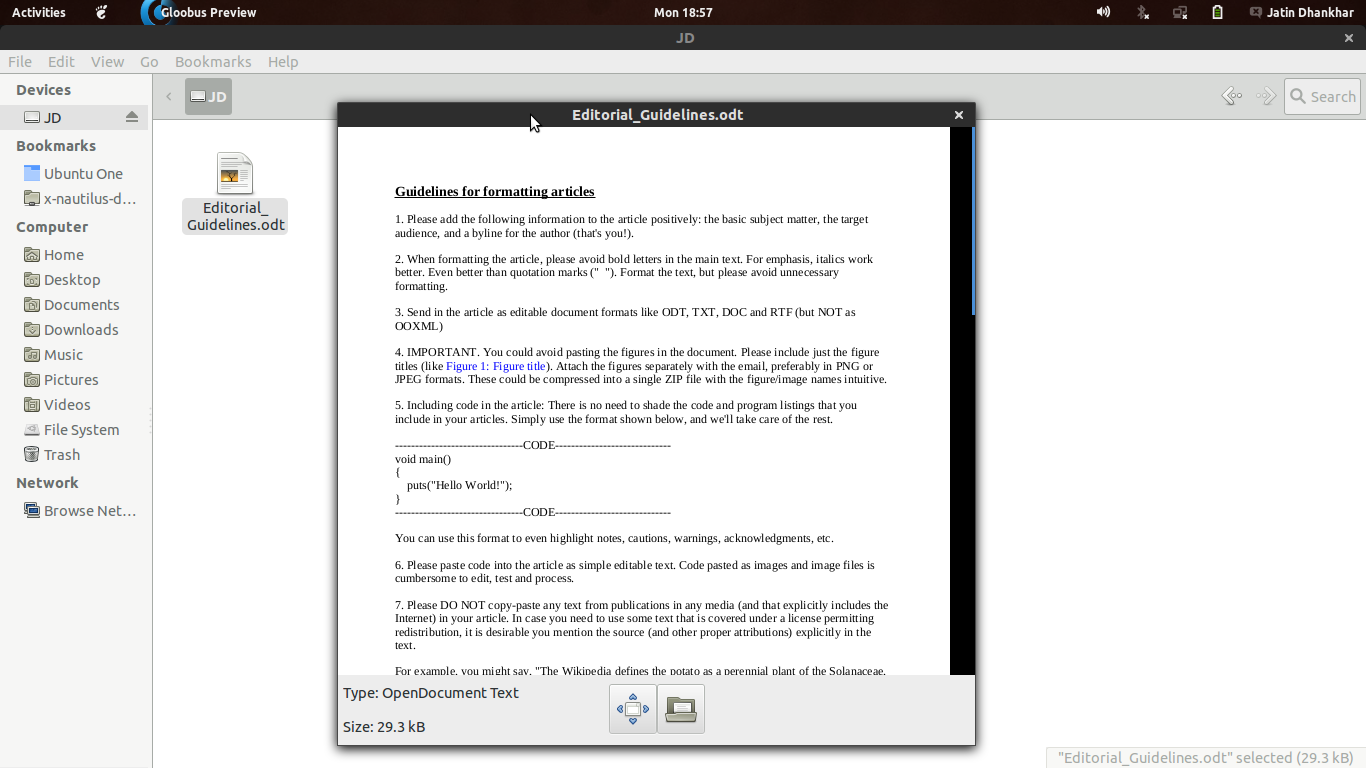
Who’s Winner ?
It’s difficult to comment who’s winner, as both tools are excellent . But for me, Gloobus preview is the winner, because it’s loads files more quickly than Sushi and has a sleek interface so that user can focus on the content plus has a low memory footprint.
This post was published in February 2014 edition of Open Source For You magazine

Comments