GSOC Sugar Labs - Week 13
This is the thirteenth post in the series of my weekly GSOC Sugar Labs, where I summarize my week of working with Sugar Labs under GSOC.
Weekly Journal
Good news, I passed the second evaluation ![]() This week Samuel and I focused on adding more features to aslo.
We added
This week Samuel and I focused on adding more features to aslo.
We added
- Search (Activities can be searched and supports all languages)
- Pagination (Index, Search, every user facing template is paginated)
- Testing Core Activities with Fedora 26 (Almost all core activities work with Fedora 26)
Updating Docker Image
This was done on a suggestion by James Cameron, since older docker image used fedora 22 which was very old. Here is the Pull Request. It was tested and worked with most of the valid activities.
Search
Search is the most basic feature that users will need, given that there are many activities to search for.
User should be able to navigate to activities they need as fast possible. Currently only name based search is available, search by bundle_id will be added later. Originally search was done against en or en_US locale, but now all locales are supported. If a user is using hi (Hindi) version of aslo, names will be matched against hindi name (if any).
def search_by_activity_name(activity_name, lang_code):
lang_filter_query = me.Q(**{'name__' + lang_code + '__exists': True})
name_match_query = me.Q(
**{'name__' + lang_code + '__icontains': activity_name})
return Activity.get_all().filter(lang_filter_query and name_match_query)Since language name can be dynamic as well and Mongoengine follows Djanog’s way of handling query. I used kwargs to build up dynamic queries and Mongoengines Query Tree Q for boolean logic. Search comparison looks for substring inside the name and is not case_sensitive (icontains). To ensure language specific result, we look if that activity is available in the stipulated language (__exists) .
Here are some results
Tamil Search
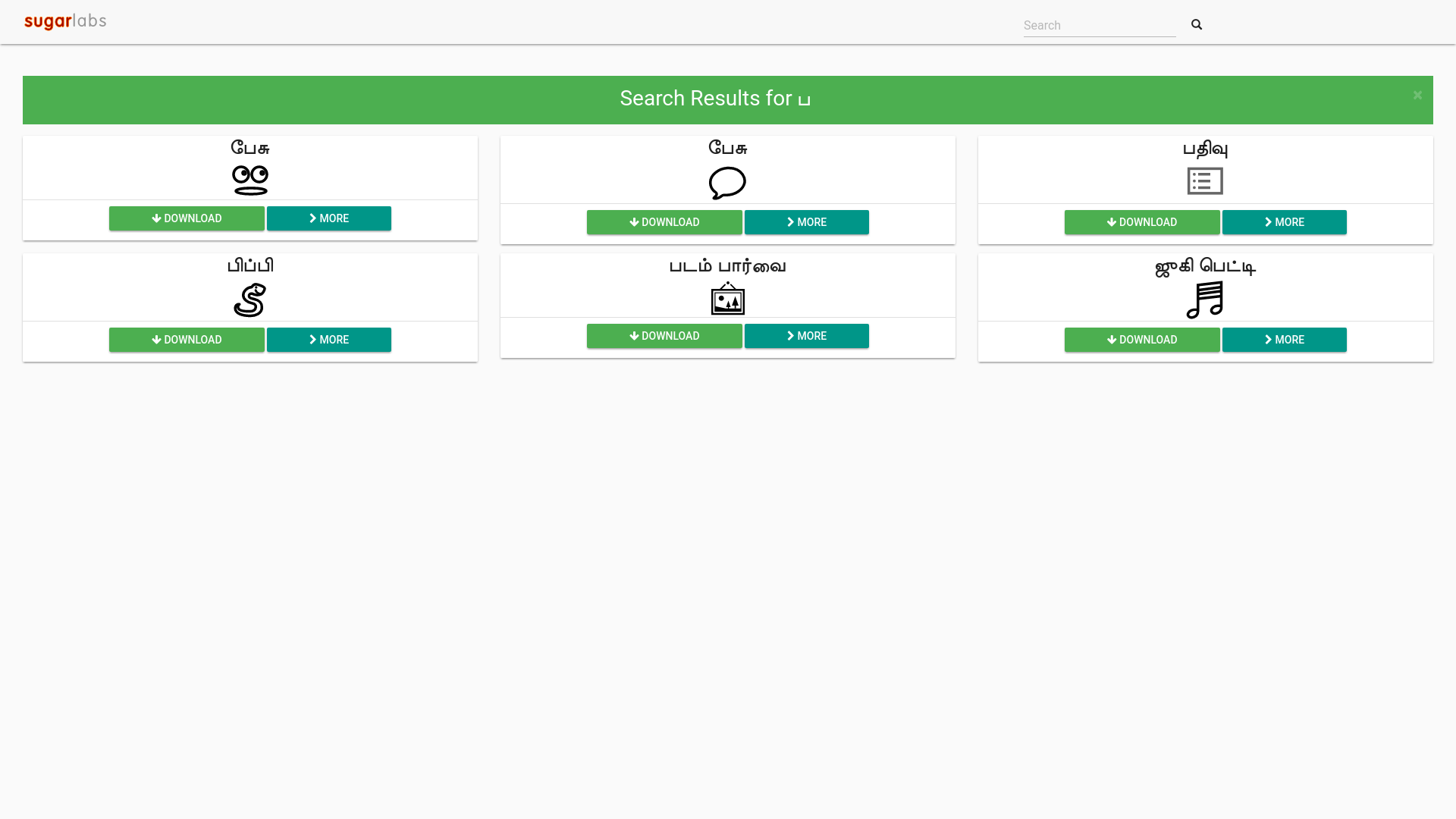
Hindi Search
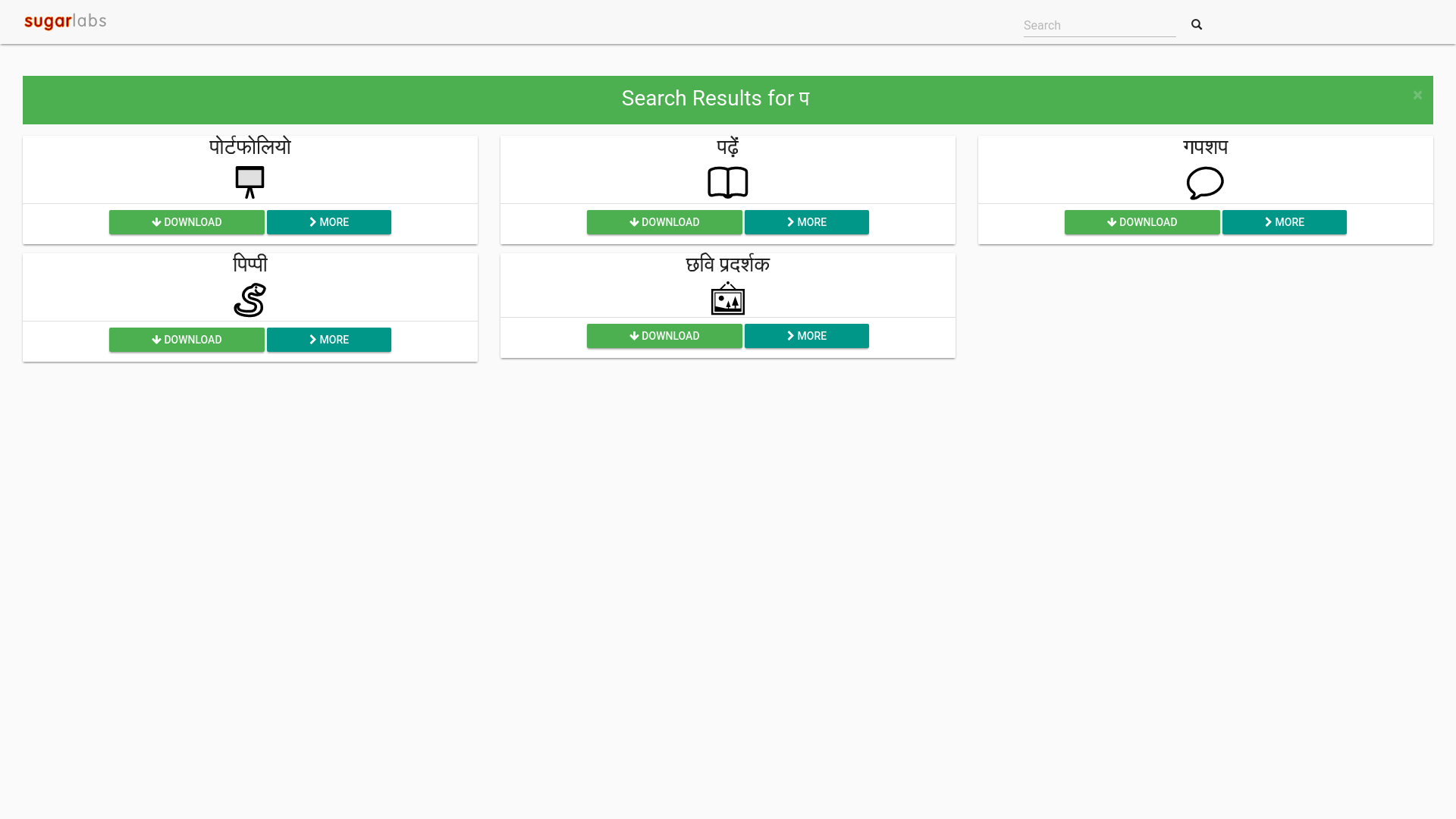
Pagination
Pagination was very much needed, else it will put load on both server (server will render all available activities) and user (browser will render all activities, including downloading icons).
For pagination I followed the following gist.
Pagination was added to access.py since it’s a metaclass inherited by others, which ensures all the others classes have pagination support and adding a pagination template that has been improved now.
class Pagination:
def __init__(self, items, page, items_per_page, total_items):
self.items = items
self.page = page
self.total_items = total_items
self.items_per_page = items_per_page
self.num_pages = int(ceil(total_items / float(items_per_page)))
@property
def has_next(self):
return self.page < self.num_pages
@property
def has_prev(self):
return self.page > 1
@property
def next_page(self):
return self.page + 1
@property
def prev_page(self):
return self.page - 1And views handle the paging, something like this
@web.route('/', defaults={'page': 1})
@web.route('/page/<int:page>')
def index(page=1, items_per_page=10):
return Activity.paginate(page=page)Ofcourse, this is a simplified version.
i18n Support
This was the most challenging and fun of all. Most of the activities already have translations supplied and stored in the database. First thing needed was prefix/separating urls based on the language code, something like /hi (for hindi), /en (for english) , /es for (spanish/espanol). Since we were alreading using blueprints, it was as easy as adding a url_prefix to the web blueprint.
web = Blueprint('web', __name__, template_folder='templates',
static_folder='static',
static_url_path='/web/static',
url_prefix='/<lang_code>') and to handle the urls, urlprocessor came to rescue. Now here we process the url for prefix and pop the value so that the application is not aware of the prefixes and routing map works normally. However we need to translate the content and for that we need to know the language code of each request, that’s where we tie each user session with a language code, so that it can be retrieved at any point later.
@web.url_defaults
def add_language_code(endpoint, values):
values.setdefault('lang_code', g.lang_code)
@web.url_value_preprocessor
def pull_lang_code(point, values):
g.lang_code = values.pop('lang_code')
# Tie user session to a particular language,
# so it can be rtrieved when we pop the request values
session['lang_code'] = g.lang_codeOne challenge was to handle the / (root url). Now everything is url prefixed with the language code in the web blueprint. It becomes difficult to recognize language code with /, because there is no root route anymore and gives 404. This was solved by having separate route rule outside the blueprint for capturing root requests and predicting the language code based on the user headers. So whenever a user visits the root url, we predict the language code, and redirect user to the a localized version and Flask-babel to predict user language for translation UI elements itself ( in the coming future).
@babel.localeselector
def get_locale():
# if a user is logged in, use the locale from the user settings
user = getattr(g, 'user', None)
if user is not None:
print("Return use locale")
return user.locale
# otherwise try to guess the language from the user accept
# header the browser transmits. We support de/fr/en/es/hi in this
# example. The best match wins.
return request.accept_languages.best_match(['de', 'hi', 'fr', 'en', 'es'])
@application.route('/')
def handle_no_locale():
fallback_locale = get_locale().strip()
return redirect("/" + fallback_locale + request.full_path) Only one problem is left now and this is handling annoying favicon.ico requests. Now if we run following setup, favicon.ico will be prefixed as language code and raise exceptions in the database layer, as there is no language code by the name of favicon.ico, so to handle this we made a special route to exclusively handle it, above the route the root route to give it more priority
# Handle Annoying Favicon.ico
# TODO - Delegate static asset handling to Proxy Server
# http://flask.pocoo.org/docs/0.12/patterns/favicon/
@application.route('/favicon.ico')
def handle_fav():
return send_from_directory(
os.path.join(application.root_path, 'web/static/'),
'favicon.ico')Goals for Next Week
GSOC final evaluation starts from 21 August to 29 August, and since this a final evaulation which means I need to get everything done from documentation, testing to UI. This week and upcoming week will be busy. I hope to achieve expectations of my mentors and make aslo-v3 a succcesful project.

Comments